Ticket #4488 (new defect)
file corruption when copying from iso9660 with bad rrversion
| Reported by: | ge0rg | Owned by: | |
|---|---|---|---|
| Priority: | major | Milestone: | Future Releases |
| Component: | mc-vfs | Version: | master |
| Keywords: | Cc: | ||
| Blocked By: | Blocking: | ||
| Branch state: | no branch | Votes for changeset: |
Description
When opening certain ISO files with mc, I get an error pop-up on the first open, which can be dismissed:
However, when copying individual files from such an ISO to another directory using [F5], mc will silently attach the same string ("**BAD RRVERSION (0)") to all copied files, making them 20 bytes larger than the source, and corrupting all file formats that expect their header at the end.
This looks related to #4326.
The only ISO I have seen this happen on yet is a proprietary driver CD from Samsung from 2014, to which I can share a link privately on request.
Tested on Debian-provided mc, mc -V:
GNU Midnight Commander 4.8.29 Built with GLib 2.74.5 Built with S-Lang 2.3.3 with terminfo database Built with libssh2 1.10.0 With builtin Editor and Aspell support With subshell support as default With support for background operations With mouse support on xterm and Linux console With support for X11 events With internationalization support With multiple codepages support With ext2fs attributes support Virtual File Systems: cpiofs, tarfs, sfs, extfs, ext2undelfs, ftpfs, sftpfs, fish Data types: char: 8; int: 32; long: 64; void *: 64; size_t: 64; off_t: 64;
mc --configure-options:
'--build=x86_64-linux-gnu' '--prefix=/usr' '--includedir=${prefix}/include' '--mandir=${prefix}/share/man' '--infodir=${prefix}/share/info' '--sysconfdir=/etc' '--localstatedir=/var' '--disable-option-checking' '--libdir=${prefix}/lib/x86_64-linux-gnu' '--runstatedir=/run' '--disable-maintainer-mode' '--disable-dependency-tracking' 'AWK=awk' 'X11_WWW=x-www-browser' '--libexecdir=/usr/lib' '--with-x' '--with-screen=slang' '--disable-rpath' '--disable-static' '--disable-silent-rules' '--enable-aspell' '--enable-vfs-sftp' '--enable-vfs-undelfs' '--enable-tests' 'build_alias=x86_64-linux-gnu' 'CFLAGS=-g -O2 -ffile-prefix-map=/build/mc-3Uz4Lz/mc-4.8.29=. -fstack-protector-strong -Wformat -Werror=format-security' 'LDFLAGS=-Wl,-z,relro -Wl,-z,now -Wl,--as-needed' 'CPPFLAGS=-Wdate-time -D_FORTIFY_SOURCE=2'
Change History
comment:2 Changed 9 months ago by ge0rg
Yes, isoinfo is present, but emits the warning when passed -R (I was erroneously assuming that the warning is output to stderr, but it's actually on stdout).
On the other hand, isoinfo -d reports "NO Rock Ridge present" for this disk, so maybe the unconditional adding of -R in line 117 is the actual bug?
$ isoinfo -i nx-mini-software.iso $ isoinfo -i nx-mini-software.iso -R **BAD RRVERSION (0) $ isoinfo -d -R -i nx-mini-software.iso CD-ROM is in ISO 9660 format System id: Volume id: SAMSUNG Volume set id: Publisher id: Data preparer id: Application id: NERO BURNING ROM Copyright File id: Abstract File id: Bibliographic File id: Volume set size is: 1 Volume set sequence number is: 1 Logical block size is: 2048 Volume size is: 152704 Joliet with UCS level 3 found NO Rock Ridge present $ isoinfo -i nx-mini-software.iso -R > /dev/null $ isoinfo -R -J -f -i nx-mini-software.iso **BAD RRVERSION (0) /Autorun.inf;1 /Mac /Manual /Windows [...snipped...] $ isoinfo -J -i nx-mini-software.iso -x '/Windows/i-Launcher/i-Launcher_setup.exe;1' |grep RRVERSION $ isoinfo -R -J -i nx-mini-software.iso -x '/Windows/i-Launcher/i-Launcher_setup.exe;1' |grep RRVERSION Binary file (standard input) matches $
comment:3 Changed 9 months ago by zaytsev
It was added in #4326, but I don't know why.
Maybe you are right and the "correct" solution would be to do something like
if [ $(echo "$ISOINFO_D_I" | grep "NO Rock Ridge" | wc -l) = 0 ] ; then
ISOINFO="$ISOINFO -R"
fi
I would very much like to have test data for this before making further changes to the script though :(
https://github.com/MidnightCommander/mc/tree/master/tests/src/vfs/extfs/helpers-list/data
comment:4 Changed 9 months ago by ge0rg
I have looked into the test data directory, but I don't know enough about the required data structure to provide useful files. My naive hope was that the above paste would be sufficient to at least generate an RR test case.
Do you need input/output pairs for simulating isoinfo calls? With which parameters? Or do you need input files to pass into isoinfo? How are different test cases separated?
I suppose I could create something based on my "broken" ISO and maybe also on another good one, if you can provide a howto for creating test cases ;)
comment:5 Changed 9 months ago by zaytsev
We need output example of isoinfo and correct output of the helper on the basis of this input. You can have a look how to add tests for example in this commit:
https://github.com/MidnightCommander/mc/commit/d4ec872f37afa394e5aec9879bbf6d4d80a1964a
Just browse the directory on GitHub? to see other commits which might provide good examples:
https://github.com/MidnightCommander/mc/tree/master/tests/src/vfs/extfs/helpers-list/data
The point is that if you adjust the script blindly the possibility to break everything is very high. If you have example output of the backing tool and desired output of the script, you can make sure that it's not breaking like in #4326 when fixing an unrelated topic.
comment:6 Changed 7 months ago by andrew_b
I'm creating an ISO image w/o Rock Ridge:
$ genisoimage --input-charset=utf-8 -o test.iso tmp/1.txt Total translation table size: 0 Total rockridge attributes bytes: 0 Total directory bytes: 0 Path table size(bytes): 10 Max brk space used 0 174 extents written (0 MB)
$ isoinfo -d -R -i test.iso CD-ROM is in ISO 9660 format System id: LINUX Volume id: CDROM Volume set id: Publisher id: Data preparer id: Application id: GENISOIMAGE ISO 9660/HFS FILESYSTEM CREATOR (C) 1993 E.YOUNGDALE (C) 1997-2006 J.PEARSON/J.SCHILLING (C) 2006-2007 CDRKIT TEAM Copyright File id: Abstract File id: Bibliographic File id: Volume set size is: 1 Volume set sequence number is: 1 Logical block size is: 2048 Volume size is: 174 NO Joliet present NO Rock Ridge present
There is no error.
$ isoinfo --version isoinfo 1.1.11 (Linux)
from cdrkit-1.1.11
What isoinfo are you using?

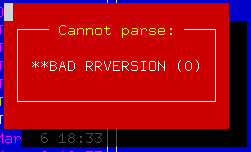
Why do you think it relates to #4326 ? In that ticket it was showing the message, because isoinfo detection wasn't working correctly, however in your case it seems that isoinfo is present, but cannot parse a specific ISO file.
We don't need the CD, but we need the output of isoinfo and better still test data like here:
https://github.com/MidnightCommander/mc/tree/master/tests/src/vfs/extfs/helpers-list/data
So see where the RRVERSION comes from when parsing file list by isoinfo:
https://github.com/MidnightCommander/mc/blob/master/src/vfs/extfs/helpers/iso9660.in